Project management app for agencies and their clients

Project overview
The client is a digital agency based in Switzerland and specialises in website and web app projects. Also, they are currently developing a project management application. This project management system was established as an MVP platform for the provider and client to collaborate on website and web app development projects.
Problem
My client requested assistance in enhancing their project management app because they were receiving feedback from current users indicating that it is difficult to use and confusing. We focused on registration and onboarding process first, because it was the biggest pain point and made user journey complicated.
Users needed to create a business account if they wanted to add team members, but this was not included in the sign-up process flow. We saw that current registration process was too complicated, so we simplified registration and onboarding of new users became much faster.
Initial analysis of the platform
Firstly, I mapped the user journey to analyse the current user experience and define opportunities and pain points. This helped me to truly understand the current process and how it could be improved.
Current process looked as follows: sign up -> create project -> within the project environment, go to account settings and create a business account -> send platform links to team members.
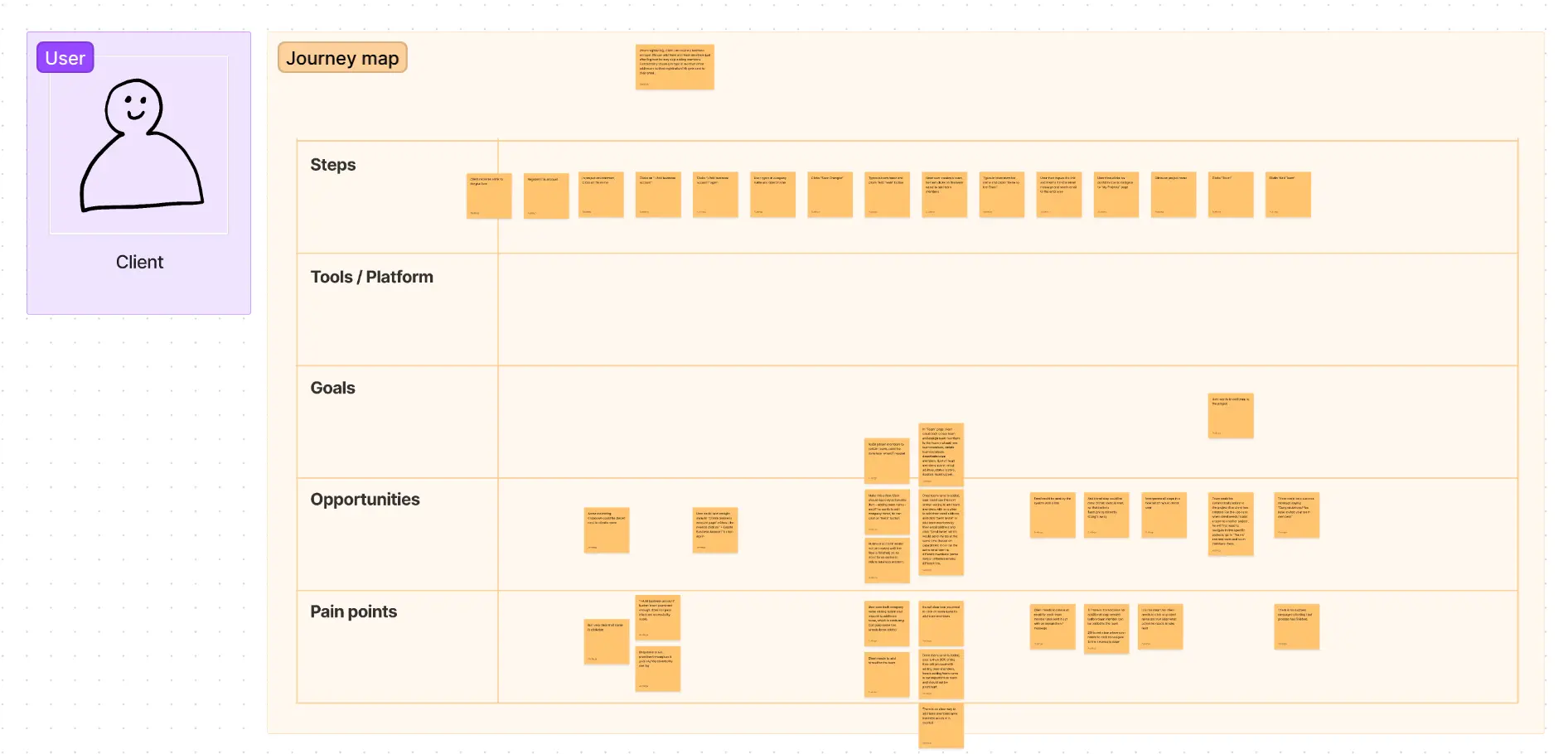
Market analysis: Asana, Click Up, Wrike

Creating business account and adding team members
As this project management web app is an MVP, it is in its early stages and lacks the resources for an extensive onboarding experience like larger players. The goal was to streamline the sign-up and member addition process into a clear, concise, and easy-to-follow onboarding process, which would also be cost-effective and achieve its purpose of enhancing user experience.

Design
After completing sketches, I proceeded with the design of the onboarding process. It has been simplified to the bare essentials, yet remains easy to navigate and complete.

Project
page
To enhance user understanding of available actions, I've included a brief introductory explanation highlighting the three most significant actions users can take to initiate usage of the project space. Additional improvements made to this screen include:
- I have added an option to navigate to the "All projects" page where users can create a new project. Previously, users had to click on the logo to access the "All projects" page, which was very confusing.
- The Teams page can now be accessed through the left-side navigation, allowing users to easily review and manage teams and people.
- I have also added search functionality, so that it is easier to find information within the project.
.webp)
Lessons learned
- Main actions such as inviting people should not be hidden in settings, properties and the like. Ideally it is a part of onboarding process.
- Focusing on the biggest user pain points first is key.
Ready for another project?
Click the button below to go back.